

MPOW BH510A MDots True Wireless Earbuds
৳ 1,800 Original price was: ৳ 1,800.৳ 1,500Current price is: ৳ 1,500.
 EMI এবং ADVANCE PAYMENT করার পূর্বে Whatsapp এ মেসেজ অথবা ফোন করে স্টক আপডেট জেনে নেয়ার জন্য বিনীতভাবে অনুরোধ করা হচ্ছে। ফেসবুক পেইজ লিংকঃ Gadget Studio BD ফোন নাম্বারঃ 01946004703
EMI এবং ADVANCE PAYMENT করার পূর্বে Whatsapp এ মেসেজ অথবা ফোন করে স্টক আপডেট জেনে নেয়ার জন্য বিনীতভাবে অনুরোধ করা হচ্ছে। ফেসবুক পেইজ লিংকঃ Gadget Studio BD ফোন নাম্বারঃ 01946004703

Power On
Mode 1: The earphones automatically turn on(with white LED light flashing) and start pairing when you open the
charging case.
Mode 2: In the shutdown status and when the earphones are not in the charging case. simultaneously
press and hold the MFB of both earbuds for 2 seconds to power on ( with the white LED light flashing).
POWER OFF
Mode 1: Put the earphones back in the charging case and close the case to turn them off.
Mode 1: If the earphones are not in the charging case. just press and bolo the MFB of both earbuds for 5 seconds to
power them off (Mode 2 cannot be conducted during music playing or calling.)
PAIRING
1. Open the charging case. they will automatically enter the pairing mode in which the LED light flashes white
twice per second. and then select ‘Mpow MDots-Note The earbud will reconnect to the paired device by priority.
If you want to pair to the second smartphone. please disconnect Bluetooth on the paired smartphone.
MUSIC & INCOMING CALL & Siri
Volume Up / Down Volume + : press and hold the MFB button of Right earbud to turn up the volume
increasingly.
Volume -: press and hold the MFB button of Left earbud to turn down the volume decreasingly.
Next /Previous Track
Next Track double Click the MFB of Right earbud. Previous
Track double Click the MFB of Left earbud.
Play /Pause
Click the MFB of either earbud once
Answer/Hang Up
Click the MFB button on the Right or Left earphone once
Reject
Press and hold the MFB of either earbud for 2 seconds.
Activate Siri
Triple-click the MFB of either earbud.
RESET
1. Take out both earbuds from the charging case.
2. Turn off both earbuds by keeping pressing them for 5 seconds
3. Press and hold both earbuds fix 10 seconds to clear the paired information
4. The LED will flash red and white alternately 3 times.
5. Reset successfully.
6. Put both earbuds into the charging case to re-enter into pairing mode.
Only logged in customers who have purchased this product may leave a review.
Related products

QCY T19 TWS True Wireless Earbuds
৳ 1,490 – ৳ 1,590Price range: ৳ 1,490 through ৳ 1,590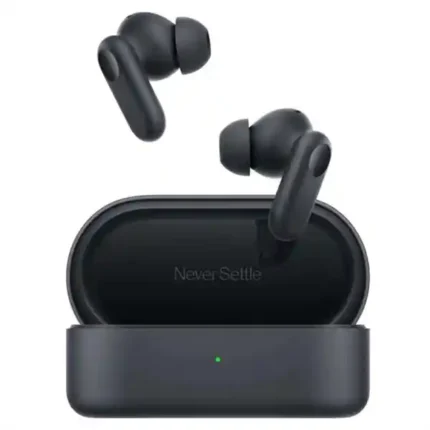
Oneplus Buds V True Wireless Earbuds
Bluedio Particle Bluetooth Wireless Earbuds
Realme Buds Q in-Ear True Wireless Earbuds (Black)
Anker Liberty Air 2 (Black)
















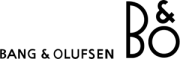






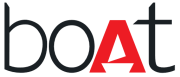





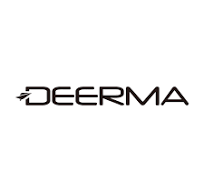















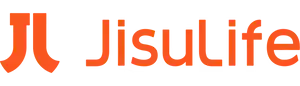



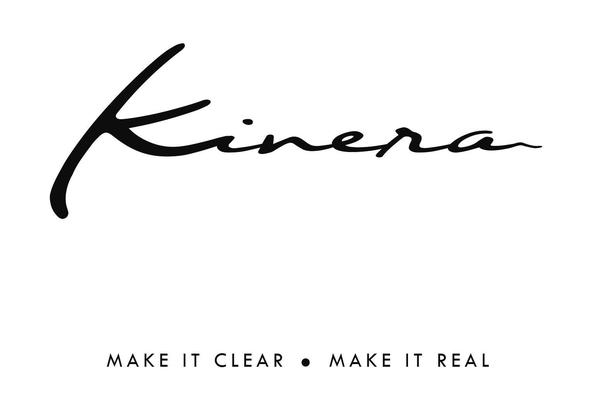

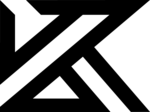














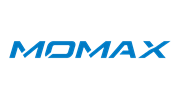
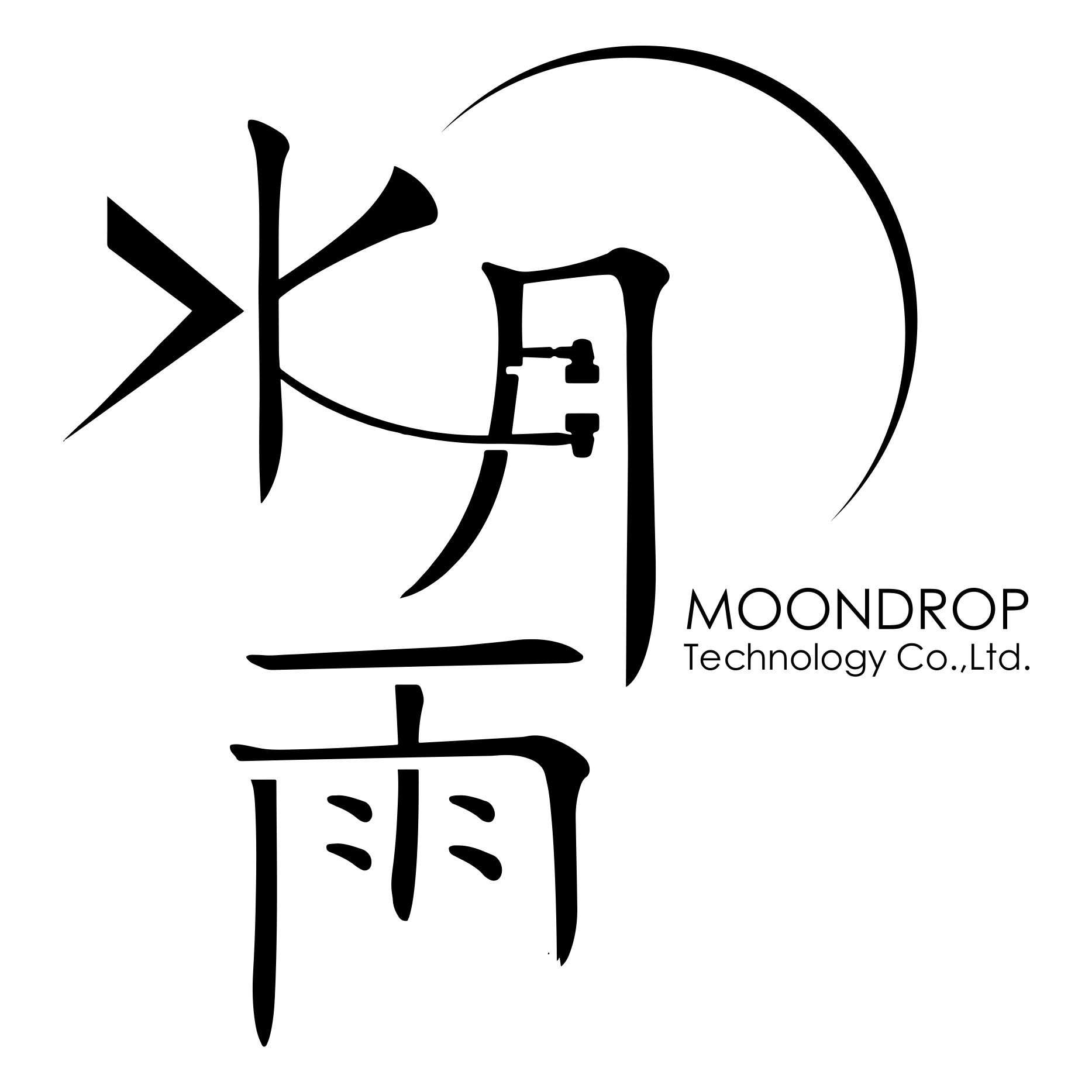






























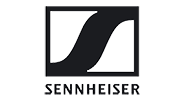

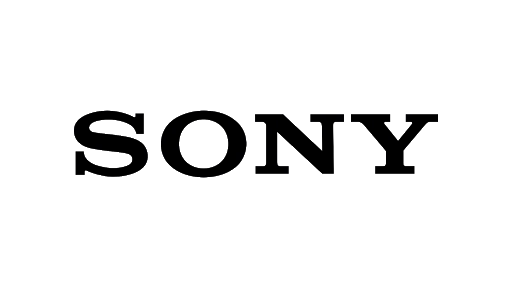

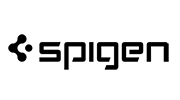






















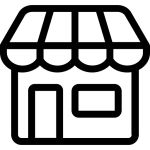
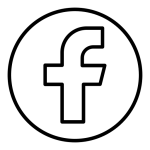
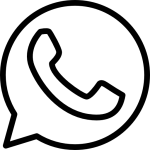
Reviews
There are no reviews yet