DT NO.1 DT102 Smart Watch
৳ 2,450
 EMI এবং ADVANCE PAYMENT করার পূর্বে Whatsapp এ মেসেজ অথবা ফোন করে স্টক আপডেট জেনে নেয়ার জন্য বিনীতভাবে অনুরোধ করা হচ্ছে। ফেসবুক পেইজ লিংকঃ Gadget Studio BD ফোন নাম্বারঃ 01946004703
EMI এবং ADVANCE PAYMENT করার পূর্বে Whatsapp এ মেসেজ অথবা ফোন করে স্টক আপডেট জেনে নেয়ার জন্য বিনীতভাবে অনুরোধ করা হচ্ছে। ফেসবুক পেইজ লিংকঃ Gadget Studio BD ফোন নাম্বারঃ 01946004703 DT NO.1 DT102 Smart Watch
Shortcut function :
- Swipe to the left to find the “+” icon, click the icon to add part of the menu as a shortcut function.
- Slide down to find Bluetooth connection status, time, power, do not disturb mode, brightness adjustment and other functions.
- Swipe to the right to display, time/date/week, the latest message (enter to view multiple messages)/turn on or off Bluetooth for calls and display some of the recently used menu functions.
- Swipe up to enter the menu interface, and slide up and down to find the corresponding function.
- Long press the watch face interface to slide to switch the watch face, select it and touch it to set it successfully.
Function:
Breathing training, Dial push, Stopwatch, Brightness adjustment, Multi-sports mode, Sleep monitoring, Heartrate monitoring, Apps notification, Remote control music, Remote control camera, Weather, Find phones (connected to mobile phones), Bluetooth call, Bluetooth music, Password protection, Calculator, Split screen display, Widgets, Meteorology, Female assistant, Massager, Alipay, AI voice assistant, My QR code.
APP supported languages:
Chinese, Traditional Chinese, English, Korean, German, Spanish, Japanese, French, Italian, Russian, Portuguese, Arabic, Ukrainian, Thai
Device supported languages:
English, Chinese, Traditional Chinese, Danish, Greek, Latin, Romanian, Turkish, Hebrew, Czech, Polish, Spanish, German, Russian, Portuguese, French, Japanese, Italian, Vietnamese, Korean , Arabic, Persian.
Only logged in customers who have purchased this product may leave a review.
Related products

Samsung Galaxy Fit2


























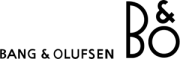






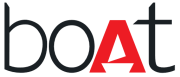

























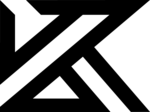







































































Reviews
There are no reviews yet