




Baseus i-wok Series USB Asymmetric Light Source Screen Hanging Light (fighting) Pro
No illumination in the workplace or badly chosen and incorrectly positioned office lamps may cause discomfort. Forget about tired eyes, headache or discomfort arising from screen reflections. Choose i-work Baseus – screen LED light designed for use at home or at work.
Specification:
- Brand: Baseus
- Size: 100 x 464 x 38 mm
- Material: aluminum alloy + ABS + PC
- Rated voltage: 5V
- Rated power: 5W (max.)
- Source of light: LED
- Number of spots: 90
- CRI: Less than 97
- Light color: 3000K-6500K
- Luminous flux: 160LM
- Weight: 480 grams
Content of the set:
- 1 x screen LED light
- 1 x USB Type-C cable supplied
Major features
- Asymmetric illumination. Light is pointed directly at the desk without any reflections on the screen.
- Very high Color Rendering Index (CRI) – 97.
- Easy installation on the display unit.
- Smooth and stepless setting of brightness and color of light.
- No blue light emitted.
- Powered by USB Type-C port, all you need to do is connect to PC or phone charger.
Asymmetric illumination of work stand
A perfectly shaped lamp with a curved fitting points the stream of light at the angle of 45 degrees straight towards the desk and items on the desk, rather than PC screen. This protects against emergence of unpleasant-to-eye reflections.
Illumination which perfectly reflects real colors
Baseus light perfectly reflects colors of natural light. CRI specifies how the light influences the perception of colors. The point of reference is sunlight being at the top of the scale with index – 100. Baseus lamp is known for Ra97 level, which allows very precise reflection of colors from the surrounding.
Precise adaptation of brightness and temperature of light
Stepless setting of brightness and color within the range from 3000K to 6500K. This is a perfect solution which allows you to freely and smoothly change settings, which is not the case in other lamps where adjustment is step-like. The light remembers user’s last settings and automatically restores them upon another startup.
Easy installation for everyone
Installation of the lamp on laptop housing takes a second and does not require any tools! All you need to do is position it in the clip and clench the upper frame of the screen (5-40 mm thick) – done!
Use at home and work
The lamp performs perfectly at work or home. Use the computer as you like and when you like, and do not let your eyes get tired and painful.












































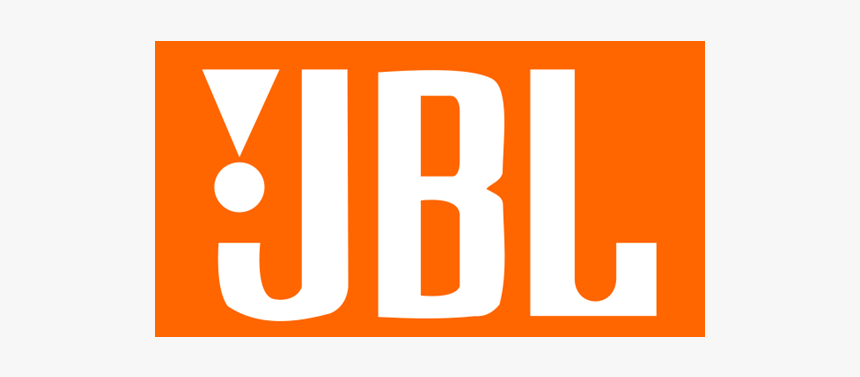
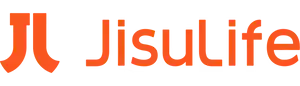



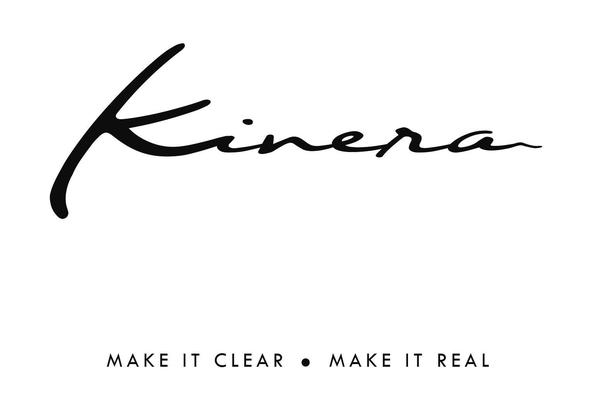










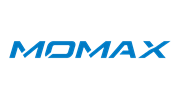
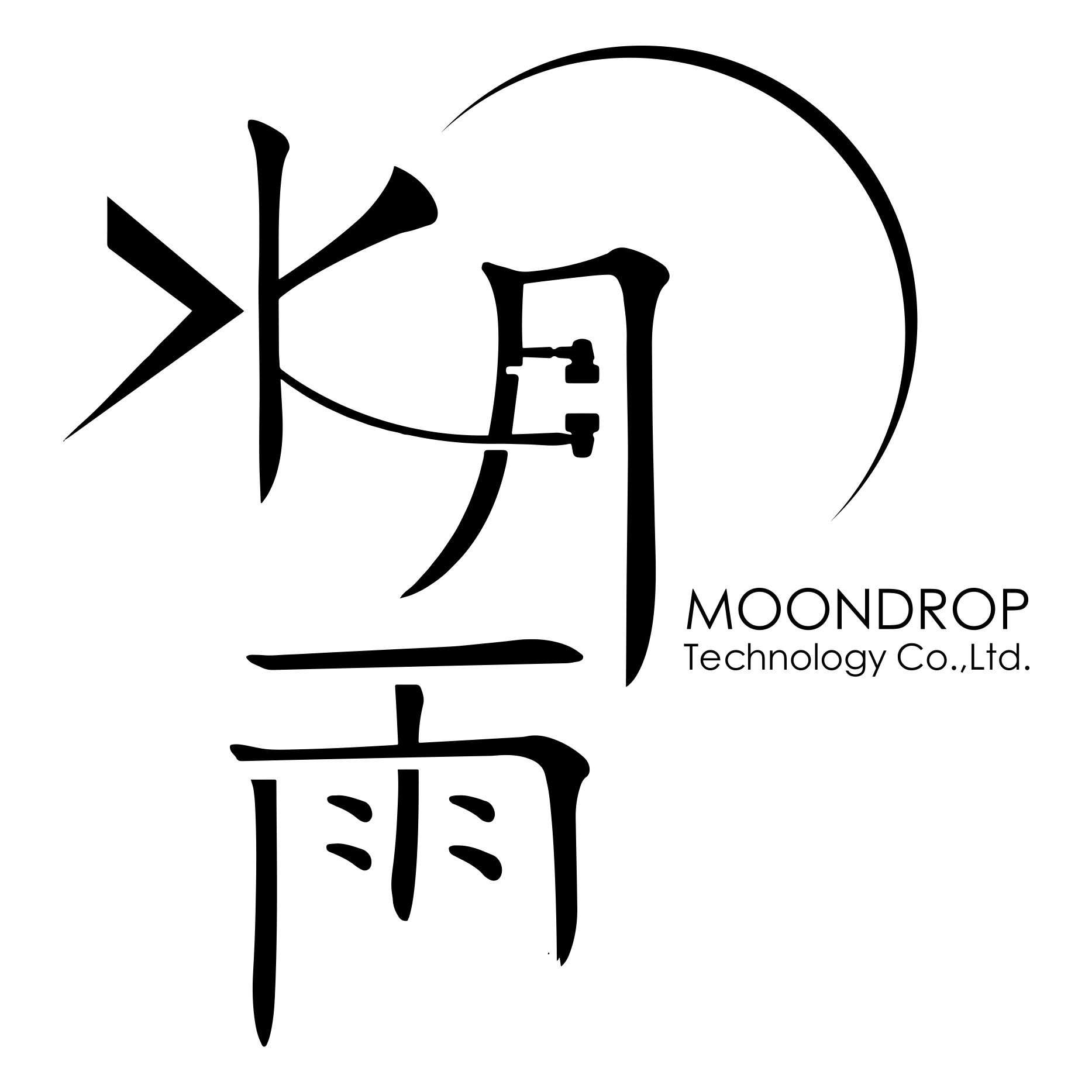






























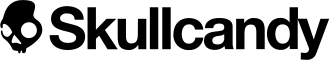
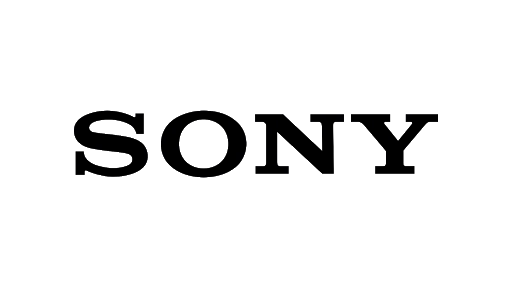

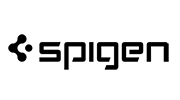







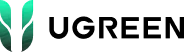










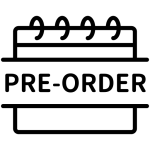
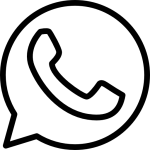

Reviews
There are no reviews yet.